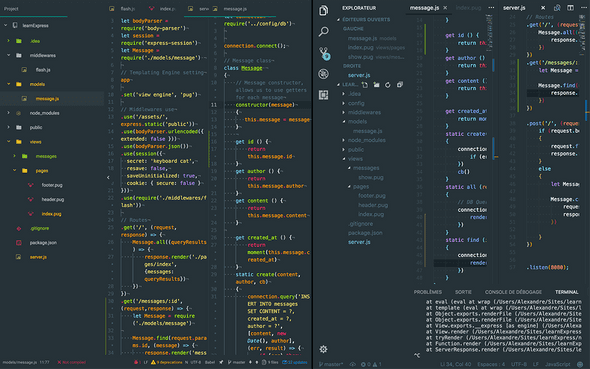Why I've switched from Atom to VSCode
Posted on August 20, 2017
Good bye Atom
After a few years of using it, I have chosen to stop using Atom as my editor.
Although it is an editor I used to really love, its slowness and like of features such as intellisense has been a drawback lately, especially when writing back-end code in Node.
I've heard and read extremely positive reviews about VSCode but for some reason, never really made the switch. The interface didn't look very user-friendly nor efficient, compared to Atom's.
However, not able to keep with the issues that I had in Atom, I've chosen to try it a second time. This time, I've installed two things from the start : A material theme, and a vim emulator.
I am glad to say the interface looks as good as that of Atom this way, if not better. And it brings amazing new features to me :
- An integrated console, actually using my system shell. Which means all of my zsh + oh-my-zsh conf, commands from my .zshrc etc are always here. Atom has terminal plugins, but it is nowhere near using your native system shell if you're a power shell user
- Amazing intellisense. MS has been praised for their Intellisense in VSCode, and I can definitely understand why. The suggestions are amazing, and the sneak peek at a class by hovering over it, or accessing a class/ class definition definition by clicking wherever it is called makes your developer life so much easier.
- Integrated debugging
- Hoverall, crazy performances. Speed really is Code's strength, and the spinning fan while working on some heavy files in Atom is a thing of the past.